My friend Thom Anderson turned me on to this tool a long time ago. I can't believe it took me this long to actually try it out. We are building TIM and TAM on a pSeries (AIX) box so there is no GUI like you get on the Linux environment. Some of the internal people use other products to help in managing their AIX systems. I really have little experience with AIX, but since we are installing on that platform we need an x windows environment to run the installs of TIM, WAS, TDS, TAM, etc.... Cygwin {
link} is a pretty easy tool to install and configure. It looked a lot more complicated when Thom showed it to me a while back, but it's not a big deal at all. There is a another good web site that describes how to install it here {
link} (thanks Andy) so it's pretty straight forward.
What I like about Cygwin is that I don't have to startup KDE or Gnome on my Linux system (saves some horsepower on my VMs) and I can still run all the software that requires x windows. For SLES 9 you will need to install the openSSH packages from Cygwin because Telnet is not enabled by default. Once you have installed the packages follow these steps to connect up to your Sles 9 machine:
1.) Launch Cygwin
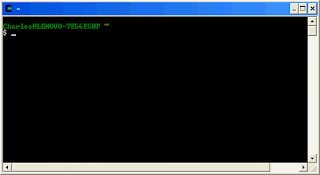
2.) Type
startx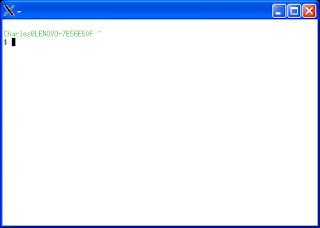
3.) To ssh to your linux machine, type:
ssh -Y -l
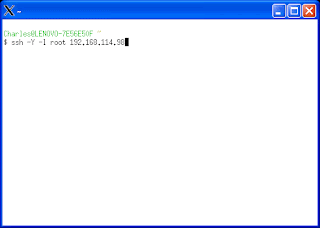
4.) From here you can launch any program that requires xwindows (I.e. TIM, TAM, TDS, WAS Graphical Installations, etc...)

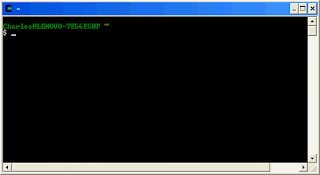 2.) Type startx
2.) Type startx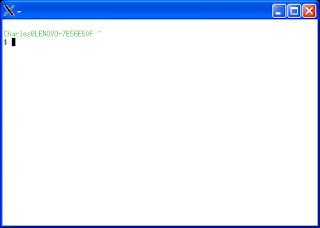 3.) To ssh to your linux machine, type:
3.) To ssh to your linux machine, type: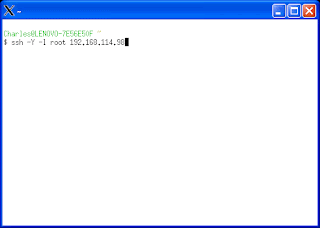 4.) From here you can launch any program that requires xwindows (I.e. TIM, TAM, TDS, WAS Graphical Installations, etc...)
4.) From here you can launch any program that requires xwindows (I.e. TIM, TAM, TDS, WAS Graphical Installations, etc...)
1 comment:
you can also start cygwin x server and do set DISPLAY=... directly on linux (or use putty with that option enabled) A bit easier.
Post a Comment